Daysheets
Daysheets is a touring and production management product designed to assist touring managers in tracking, booking, assigning, planning, and creating tasks.
Product Designer
Daysheets
2023
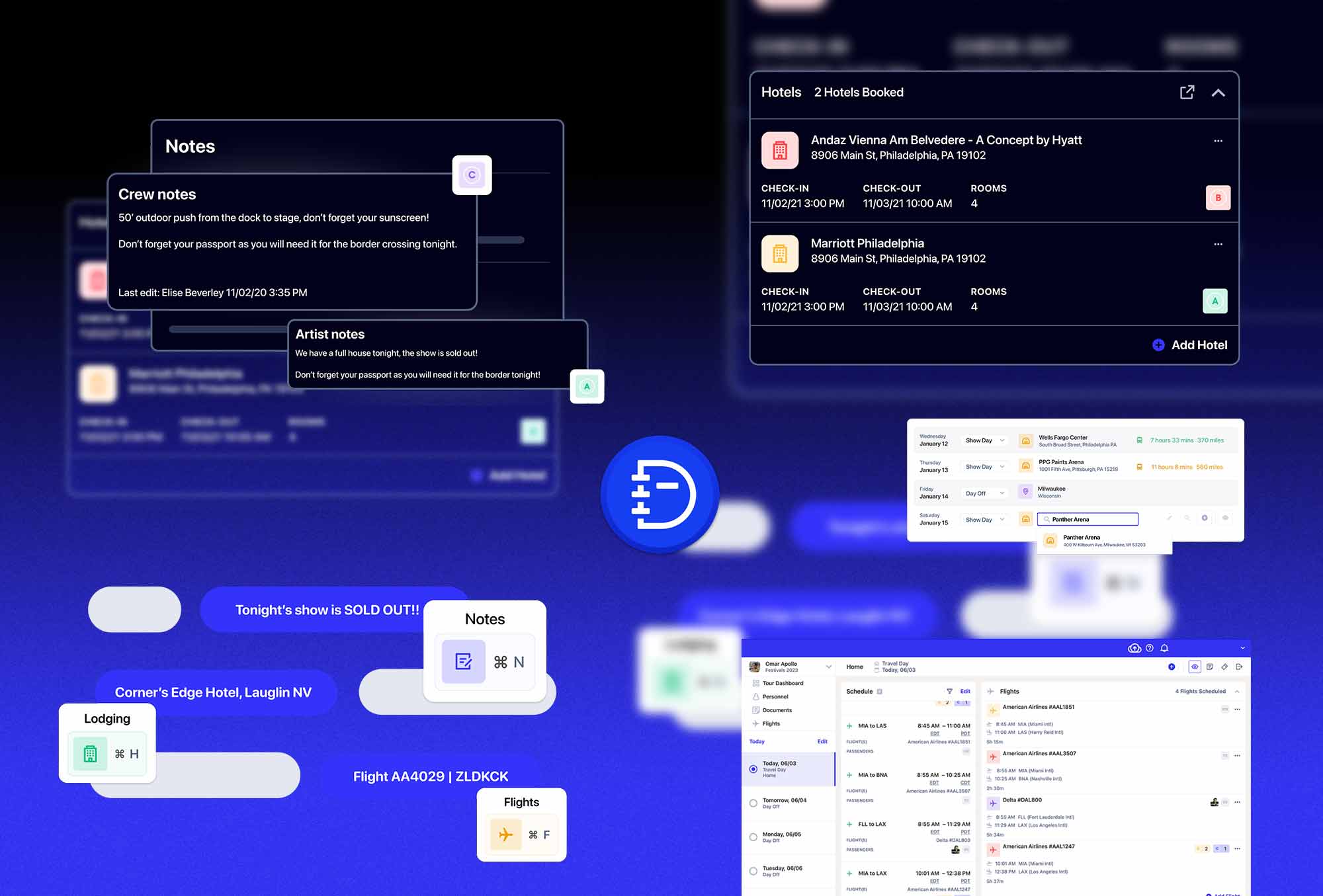
Overview:
Lead the overhaul of Daysheet's beta desktop application and landing page, aiming for improved functionality and user experience. Strategize and prepare for the successful launch of the MVP.
Lead the overhaul of Daysheet's beta desktop application and landing page, aiming for improved functionality and user experience. Strategize and prepare for the successful launch of the MVP.
Challenge:
The beta version were missing features, such as guest list, day schedule add event feature.
The dashboard was not intuitive which resulting in inefficiency and wasted time.
Sorting and manage past events were difficult.
The beta version were missing features, such as guest list, day schedule add event feature.
The dashboard was not intuitive which resulting in inefficiency and wasted time.
Sorting and manage past events were difficult.
Goal:
Create solutions to help users to track, understand, sort, find and optimize the performance of their work.
Create solutions to help users to track, understand, sort, find and optimize the performance of their work.
Key deliverables:
- MVP flow
- Guest list flow and feature
- Artist sort flow and feature
- Day schedule add event feature
- Updated Landig page
Beta userflow:
In the beta flow, user start the journey with tour page where they can access profile, archive and start to create a new tour. The new tour journey start with add a new or select artist from history > create the tour and adding details > Once it’s done it goes to dashboard where user can review edit details of the tour.
![]()
The pain points were:
User request to be able to add guest list. (currently added through day schedule event)
User had hard time input artist name and had difficult to find specific artist in the archive.
User getting confused by the add event feature.
Updated userflow:
Added guest list feature under Tour dashboard > day schedule
Added new level on the begin of journey.(Tour/Artist) Allow user to sort by artist and also create the tour with artist.
Added new button on the day menu, that different from add event button. Provide drop down options in color system to differenciate different types of events (Flight, Transfer, Hotel, Contact and Notes).
Below in Green are the new added features.
![]()
![]()
![]()
In the beta flow, user start the journey with tour page where they can access profile, archive and start to create a new tour. The new tour journey start with add a new or select artist from history > create the tour and adding details > Once it’s done it goes to dashboard where user can review edit details of the tour.

The pain points were:
User request to be able to add guest list. (currently added through day schedule event)
User had hard time input artist name and had difficult to find specific artist in the archive.
User getting confused by the add event feature.
Updated userflow:
Added guest list feature under Tour dashboard > day schedule
Added new level on the begin of journey.(Tour/Artist) Allow user to sort by artist and also create the tour with artist.
Added new button on the day menu, that different from add event button. Provide drop down options in color system to differenciate different types of events (Flight, Transfer, Hotel, Contact and Notes).
Below in Green are the new added features.
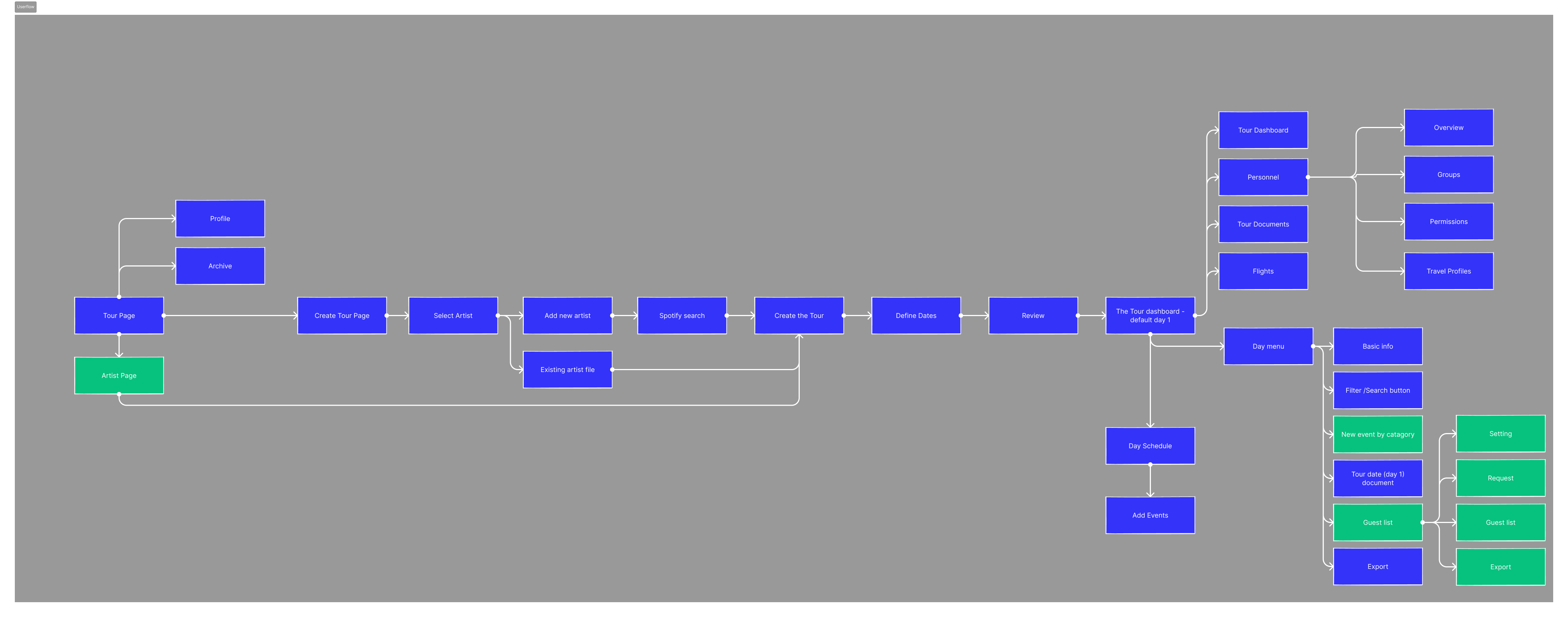


Delivery
User was using new events to document guest list or upload the pdf in document. I want users able to manage the guest list easily between all tour members so that will save manager’s time. A flow that included set up, request, search/browse the list and physical copy.
During the flow creation, I prioritized key features with stakeholders. Manager should be able to configure details such as the total number of available tickets and different ticket types. Additionally, managers should have the option to enable tour members to request tickets. The application should include a list view, and a button to export data for analog purposes.
Settings screen:
- Allow tour memeber to request tickets
-
Total tickets
- Custom ticket type

Request screen:
- Manage/ approve the request
-
Search feature

List:
- Brows and edit ticket
- Search feature

Export:
- Export formats selection
- CSV/ PDF options
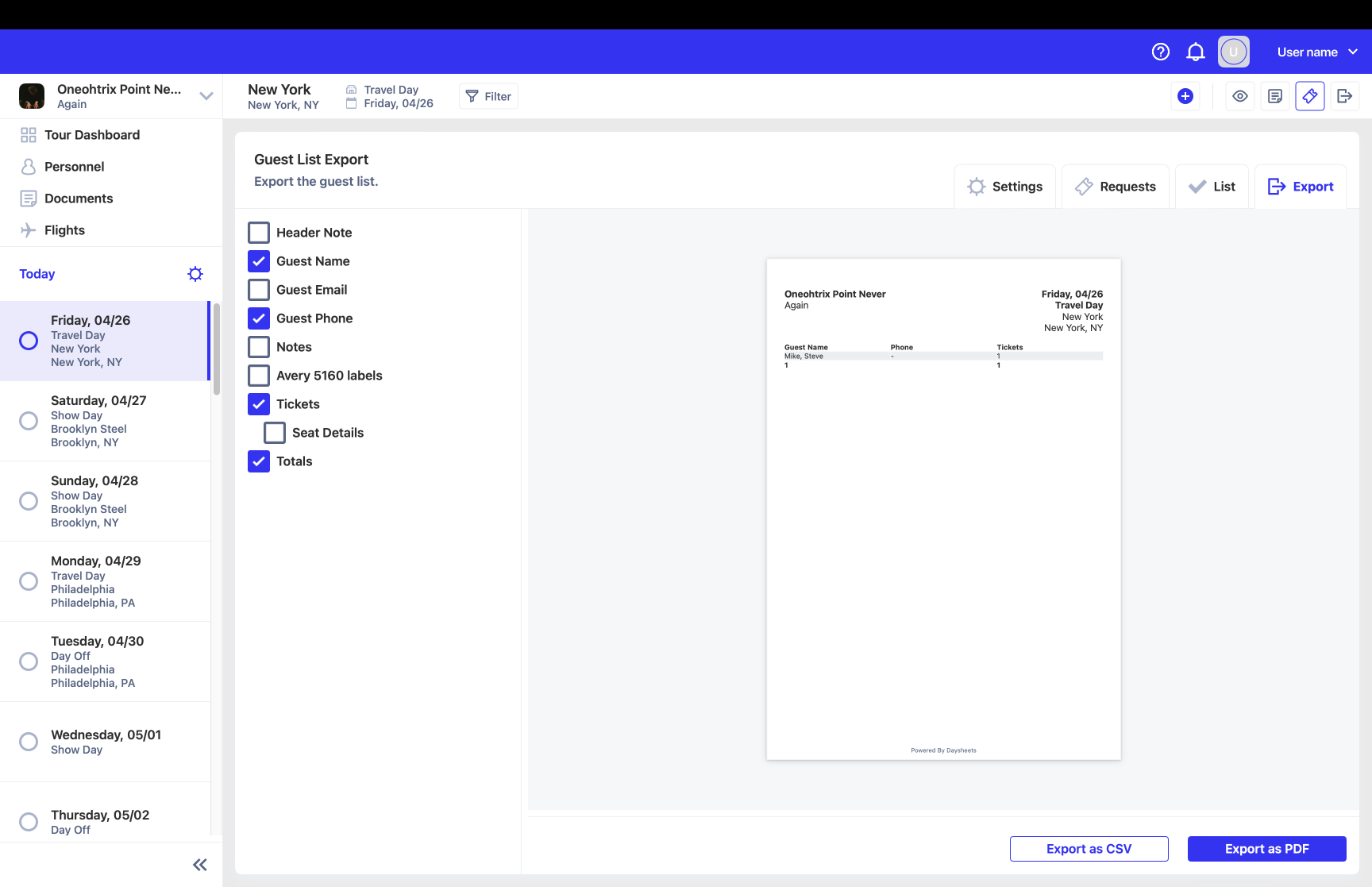
Delivery
Users should have the ability to easily find previous tours by artist, not just by date. To simplify the search process, I utilized the Spotify API as the primary search method. Additionally, I enhanced the landing screen by adding a new layer, allowing users to select their preferred method for starting their tour creation journey.

Artist tab > Artist select > Tour Details(date/travel) > Day define(day types/ location) > Review
Artist tab:
- New layer on landing for user to start the journey
Old New


Artist select:
- Spotify api
- User will see created artist

Tour Details:
- Tour Name
- Start and end Date
- Travel method

Day define:
- Day types
- location
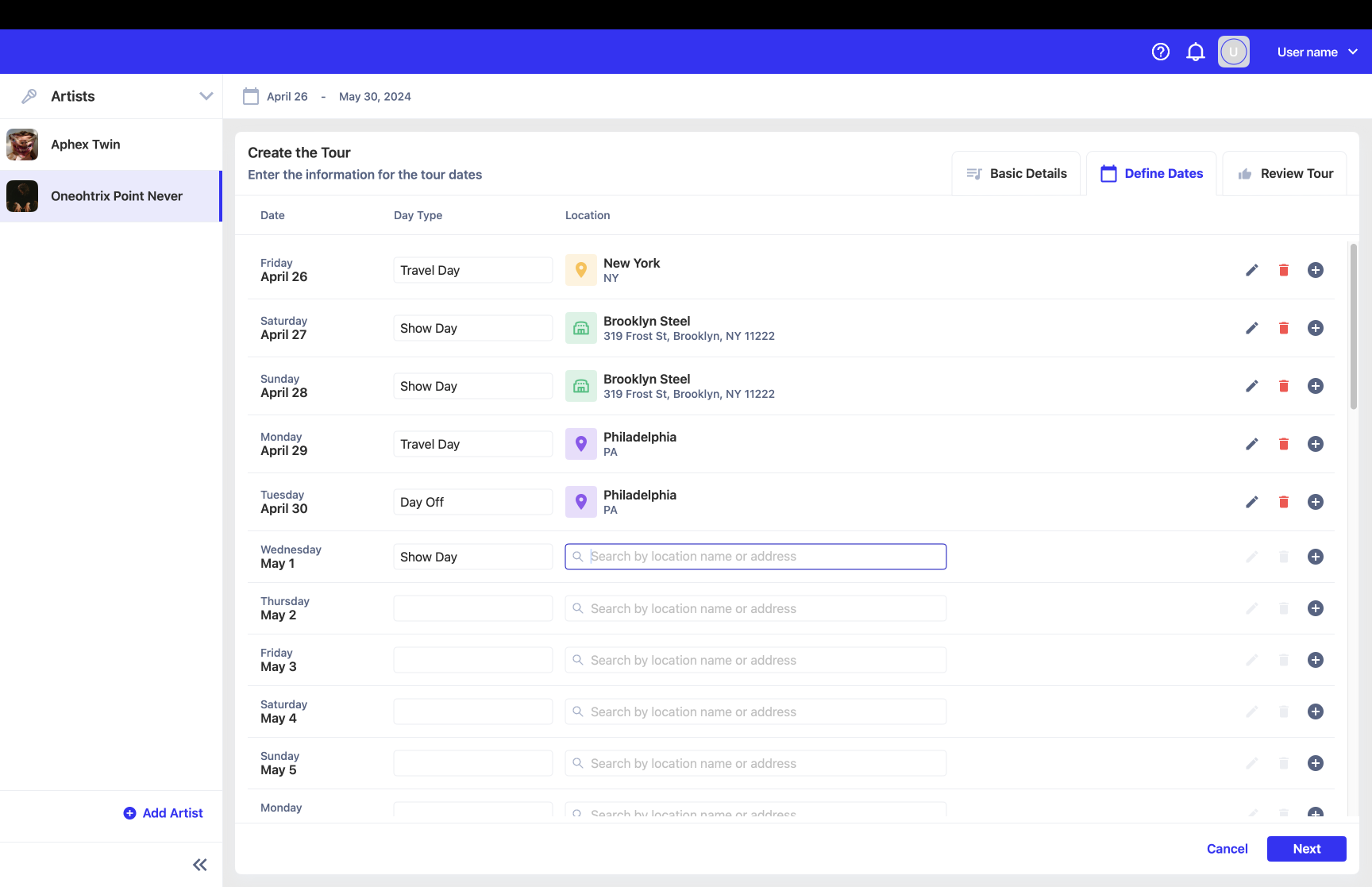
Review:
Once saved it goes to tour dashboard where manager can edit day details.

Delivery
I addressed user confusion with the current event addition feature by implementing a color-coded system to categorize events. Additionally, I improved accessibility by adding an 'Add Event' button directly on the day menu for easier access. Also provide instroction when there’s no events.

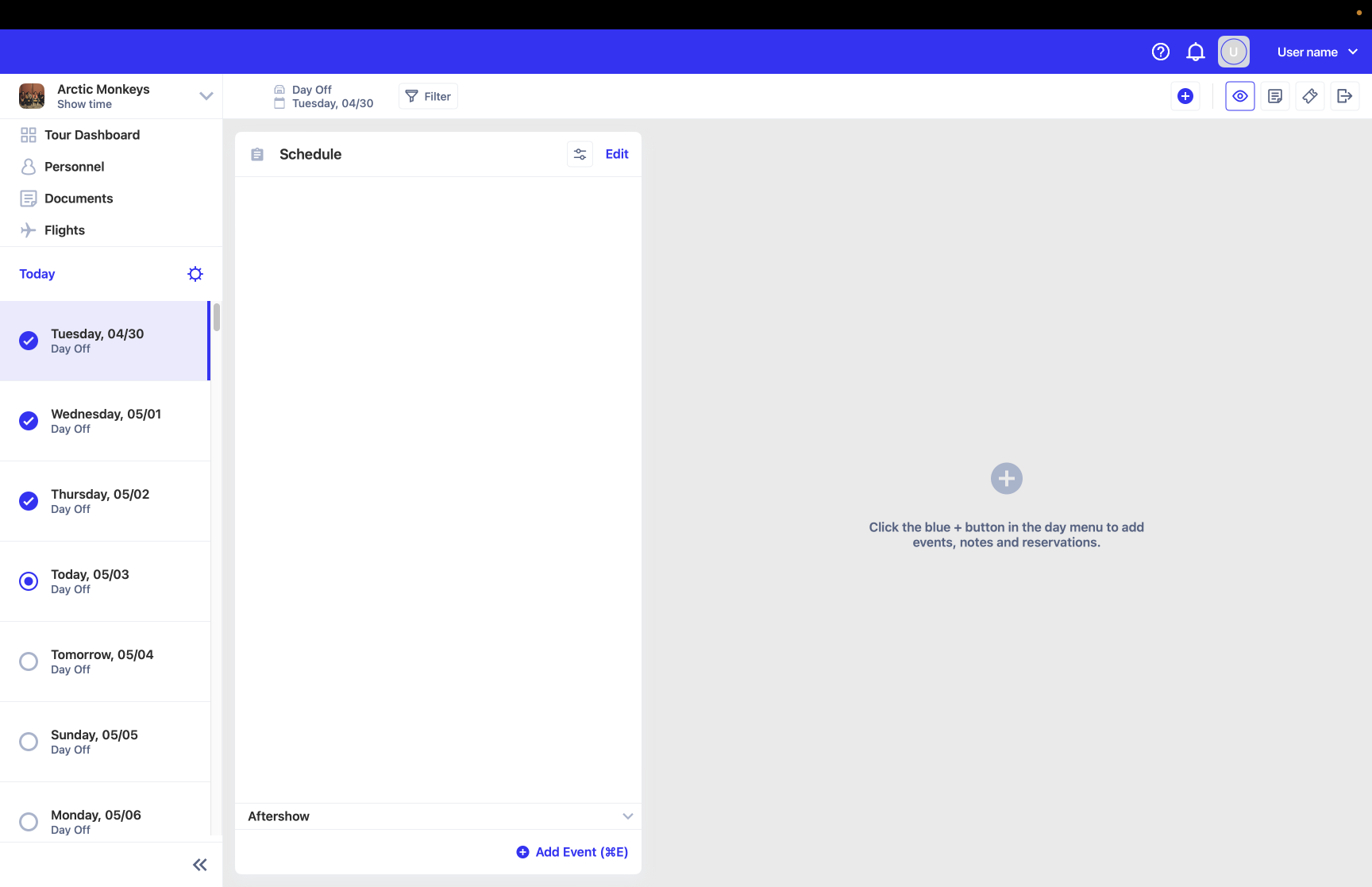

Delivery
New landing page with new features.

What I learned and can be improved
- The beta version's feature set highlighted the importance of user segmentation. By not initially separating the two user types, we encountered limitations in the functionality offered. This experience emphasizes the value of upfront user research and understanding diverse user needs. It's crucial to identify distinct user groups early on to tailor features and optimize the overall experience.
- Rethinking the day and day layout revealed an opportunity for improved user intuition. The current flow suggests room for optimization. This underscores the iterative nature of design. We can learn from user testing and analytics to refine information architecture and create a more intuitive user journey.